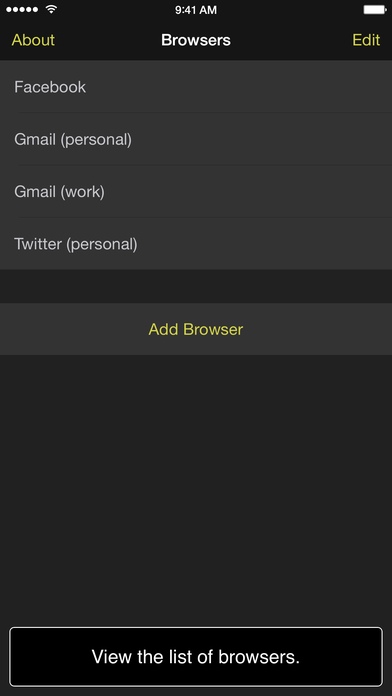Marcato 1.2
Continue to app
Paid Version
Publisher Description
Marcato allows you to create site-specific browsers on your iPhone. Marcato maintains separate cookies, local storage, and cache for each browser. The browsers live within the Marcato app. You can also add individual Marcato browsers to your home screen. Use a site-specific browser to prevent, for example, your Facebook account from being tied to your other web browsing activity. Are you constantly logging in and out of a web site using different accounts? With Marcato, you can create a separate browser for each account. Create a site-specific browser for a financial account, and avoid logging in to that account from your primary browser. This limits your exposure to cross-site request forgery attacks. Marcato supports the 1Password and LastPass iOS 8 extensions. Questions? Email us at: support@goldenhillsoftware.com The Story Behind Marcato: I use Facebook to keep up with family and friends, but Facebook's approach to privacy gives me pause about running the Facebook app or logging in to Facebook with my primary browser. On the Mac I use a Fluid site-specific browser to visit Facebook, but there was nothing similar for iOS. I also prefer to use either a dedicated app or a site-specific browser when logging in to financial accounts. I use Fluid to do this on the Mac, but there was no similar offering for iOS. I decided to write one.
Requires iOS 8.1 or later. Compatible with iPhone, iPad, and iPod touch.
About Marcato
Marcato is a paid app for iOS published in the Office Suites & Tools list of apps, part of Business.
The company that develops Marcato is John Brayton. The latest version released by its developer is 1.2.
To install Marcato on your iOS device, just click the green Continue To App button above to start the installation process. The app is listed on our website since 2015-04-22 and was downloaded 4 times. We have already checked if the download link is safe, however for your own protection we recommend that you scan the downloaded app with your antivirus. Your antivirus may detect the Marcato as malware if the download link is broken.
How to install Marcato on your iOS device:
- Click on the Continue To App button on our website. This will redirect you to the App Store.
- Once the Marcato is shown in the iTunes listing of your iOS device, you can start its download and installation. Tap on the GET button to the right of the app to start downloading it.
- If you are not logged-in the iOS appstore app, you'll be prompted for your your Apple ID and/or password.
- After Marcato is downloaded, you'll see an INSTALL button to the right. Tap on it to start the actual installation of the iOS app.
- Once installation is finished you can tap on the OPEN button to start it. Its icon will also be added to your device home screen.